
DIY Guide: Create Custom 3D-Printed Storage
Want perfectly organized storage for your hobbies? With 3D printing, you can design and create storage solutions tailored to your needs. Whether it’s gaming dice, miniatures, or tools, this guide shows how to plan, design, and print storage that fits your space and style.
Key Steps:
- Plan: Measure your space and items, and sketch a layout with modular and stackable features.
- Design: Use beginner-friendly tools like Tinkercad or advanced software like Fusion 360 to create your 3D model.
- Print: Choose the right material (PLA, PETG, ABS) and printer settings for durability and precision.
- Assemble: Sand edges, test fits, and finish with labels, paint, or color coding for a polished look.
3D-printed storage isn’t just functional - it’s customizable to match your growing collection or workspace. Whether you're organizing dice, crafting tools, or miniatures, this guide equips you to create storage that works for you.
How to Design and 3D Print the Perfect Storage System
Planning Your Storage Solution
Getting your storage right from the start can save you the hassle of redesigning later. The process boils down to two main steps: figuring out exactly what you need to store and drafting a layout that works for you.
Measuring Your Storage Needs
Start by measuring your available space down to the inch. Take note of anything that might get in the way, like drawer slides or handles, as these can reduce how much space you actually have to work with.
Next, take stock of what you’ll be storing. Write down the dimensions, shapes, and how often you use each item. Keep frequently used items easy to reach. And don’t forget to think ahead! If you know your collection is likely to grow, design with extra capacity in mind to save yourself from future headaches.
You might want to look into modular systems like Gridfinity. Its 42×42 mm base units make it easier to create a storage setup that’s both flexible and scalable. Use the measurements you’ve taken as the foundation for your design.
Creating Your Design Sketch
Once you’ve got your measurements, it’s time to sketch out your layout. This sketch doesn’t have to be a work of art, but it should clearly show the sizes and positions of your compartments.
Keep three design principles in mind while sketching:
- Modularity: Use standard shapes and connectors so you can rearrange or expand your setup as needed.
- Stackability: Make sure your bins have flat tops and bottoms, or design interlocking features to keep things stable.
- Appearance: Think about using color-coding to organize different sections for easy navigation.
Don’t forget the practical details, like adding divider walls or planning spots for removable dividers. Also, consider how you’ll use your storage day to day. For example, group tools or supplies you often use together to streamline your workflow.
A well-thought-out sketch can serve as a solid guide when creating your 3D model, keeping your design functional and ready to adapt to future changes.
Designing Your Storage in 3D Software
Turn your sketch into a detailed 3D model. This step takes your initial ideas and transforms them into a digital format that your 3D printer can interpret and bring to life.
Selecting 3D Design Software
The right software depends on your skill level and the complexity of your design. If you're just starting out, Tinkercad is a great choice. Its simple web-based interface allows you to work with basic shapes and operations, making it ideal for creating functional storage bins without prior experience.
For more intricate designs, Fusion 360 offers professional tools for modeling and simulation. It's especially handy when precision and features like interlocking mechanisms are required. If you're comfortable with coding, OpenSCAD provides a script-based platform for creating parametric designs with advanced customization.
| Software | Ease of Use | Best For |
|---|---|---|
| Tinkercad | Beginner-friendly | Simple bins and basic compartments |
| Fusion 360 | Professional-grade | Complex designs with precise tolerances |
| OpenSCAD | Script-based | Parametric designs and advanced features |
If you're new to 3D design, start with Tinkercad. It’s user-friendly and covers most storage needs. As you gain confidence, you can explore more advanced tools like Fusion 360 or OpenSCAD.
Design Tips for Custom Storage
When designing, aim for walls that are 0.8–2 mm thick to ensure strength without wasting material. Reinforce your design by adding ribs - small vertical supports along the walls. These reinforcements work like the ridges on cardboard boxes, adding durability without increasing material usage.
Think about how you’ll use your storage. For example, if you want removable dividers, include slots for magnets. Need labels? Add recessed areas to keep everything organized. These small, thoughtful touches make your storage more functional and personalized.
Be mindful of potential design issues that could ruin your print. Overly complex details might look great on screen but can be tricky to print. Also, consider your printer’s capabilities when deciding on the print orientation. A feature that works well when printed vertically might fail if printed horizontally.
For interlocking parts, leave a 0.2 mm clearance to ensure everything fits together properly.
Exporting Your STL File
Once your design is finalized, export it as an STL file - this is the format 3D printers use. Before exporting, check your model for any issues like non-manifold edges or unjoined parts, as these can lead to printing problems.
Exporting is straightforward. In Tinkercad, click “Export” and select “STL.” In Fusion 360, right-click your component and choose “Save As STL.” The key is to make sure your model is watertight, meaning there are no gaps or holes in the surface mesh.
Pay attention to the export resolution. Higher resolution results in smoother curves but increases file size. For most storage projects, default settings work well, but if your design includes intricate details, consider a finer resolution.
Before committing to a full-size print, test your design. Print a small section or a scaled-down version to check fit and functionality. This step saves time and filament while giving you a chance to tweak your design if needed.
"Using state-of-the-art 3D printing technology, we design and produce unique, high-quality items tailored to our customers' needs." - 3rd Prints
Remember, designing effective storage is all about trial and error. Your first attempt might not be perfect, and that’s okay. Each iteration not only improves your design but also sharpens your skills.
With your STL file ready, you're all set to move on to printing and assembly.
sbb-itb-c5cd7d3
3D Printing and Assembly
With your STL file prepped, it’s time to turn your custom storage idea into reality. The printing and assembly process demands attention to detail, but a thoughtful approach will ensure your storage is both sturdy and practical.
Setting Up Your 3D Printer
Your printer’s settings are key to creating a reliable and high-quality storage solution. For a good balance between speed and detail, set your layer height to 0.2 mm. If your design includes intricate details or text, lowering the layer height to 0.15 mm can improve resolution.
Keep your print speed in the range of 40–60 mm/s. While faster speeds might save time, they can compromise layer adhesion, leading to weak spots that could fail under stress. Wall thickness is another critical factor - aim for 1.2–1.6 mm (3–4 perimeters) to build durable storage bins capable of withstanding daily use.
Choose a filament that matches your storage needs:
- PLA: Easy to print and great for most indoor storage. It’s beginner-friendly and performs well for general use.
- PETG: Offers better durability and chemical resistance, making it a good choice for workshop storage or containers exposed to cleaning products.
- ABS: Highly durable and heat-resistant, but it’s trickier to print and requires more advanced settings and experience.
| Material | Ease of Printing | Durability | Heat Resistance | Cost (per kg) |
|---|---|---|---|---|
| PLA | Easy | Good | Low | $20–$30 |
| PETG | Moderate | Very good | Moderate | $25–$40 |
| ABS | Challenging | Excellent | High | $25–$40 |
For infill, 15–30% is sufficient for most storage applications. If you’re creating heavy-duty bins for tools or fragile items, increase the infill to around 40% for added strength.
Printing Tips for Quality Results
The orientation of your print significantly affects its strength. Position parts so that stress runs perpendicular to the layer lines - this reduces the risk of splitting. For example, printing a tall storage tower upright usually results in greater durability than printing it on its side.
Common issues like warping, weak layer adhesion, and stringing can impact your results. Warping, caused by uneven cooling, can be minimized with good first-layer adhesion and a heated bed. Weak adhesion often stems from printing too quickly or using unsuitable temperatures, while stringing can be addressed by tweaking retraction settings and running a temperature tower test to find the ideal filament temperature.
Consistency is key. Stick to the same filament brand for all parts and regularly calibrate your printer to ensure everything fits together as intended.
Once you’ve achieved a clean print, you’re ready to move on to assembly and finishing.
Assembly and Finishing
After printing, remove any rough edges using a hobby knife or fine sandpaper. Snap-fit connectors and dovetail joints make assembly tool-free and allow for easy reconfiguration of modular systems. For a more permanent bond, a small dab of super glue will securely hold parts together.
Pay close attention to tolerances when assembling multiple components. Parts should fit snugly for stability but still allow for easy assembly. If pieces are too tight, lightly sand the contact surfaces. For loose fits, a thin layer of tape or a small shim can improve the connection.
For stackable bins, test the stacking mechanism thoroughly. The bottom of one bin should lock securely into the top of another without wobbling. A 0.8 mm wall width combined with slanted ribs is a solid design choice that balances strength and material efficiency.
For a polished look, lightly sand the surface with 220-grit sandpaper to smooth out layer lines. If you plan to paint, use a primer designed for plastics to help the paint adhere properly. Adding labels or color-coding can also enhance organization - recessed areas in your design are perfect for labels, and using different filament colors can help categorize items.
Finally, test your finished storage system with the items it’s meant to hold, whether that’s tools, hobby supplies, or gaming components. This hands-on testing can highlight areas for improvement or showcase features that work particularly well.
Now, your custom storage solution is ready to tackle daily use, tailored perfectly to your needs and space.
Storage Ideas for Gaming and Hobbies
Using custom 3D-printed storage can make organizing your gaming and hobby gear much simpler and more efficient. Whether you’re managing a growing tabletop collection or keeping crafting supplies in order, personalized designs can bring both functionality and flair to your setup.
Tabletop Gaming Storage
For tabletop gamers, having a well-thought-out storage system can make all the difference. Consider these ideas:
- Dice Trays: Create trays with specific wells for different dice sizes and a sliding lid to keep everything secure.
- Miniature Storage: Plan for various base sizes and include protective padding to prevent damage. Modular designs are great for expanding collections, and don’t forget to leave enough clearance for taller miniatures to avoid stacking issues.
- Card Storage: Adjustable dividers are a game-changer. They allow you to customize storage for standard trading cards or game-specific decks without needing to reprint trays.
- All-in-One Organizers: A briefcase-style organizer with hinged compartments can hold rulebooks, tools, and even digital devices. Add something unique, like a built-in dice tower, to combine practicality with a touch of creativity.
For inspiration, check out pre-made options like the Vampiric Resistance Dice Tower from 3rd Prints, priced at $24.99. It’s a great example of combining style and utility.
Hobby Tool Organization
Hobbyists know that having the right storage setup can streamline any project. Here’s how you can keep your tools and supplies in order:
- Crafting Tools: Shallow, angled trays make it easy to see and grab what you need quickly.
- Painting Supplies: Vertical racks with slightly tilted compartments keep paint bottles at eye level, ensuring labels stay visible for easy identification.
- Pegboards: Custom hooks, bins, and holders can be adjusted to fit your tools, offering a flexible and efficient workspace.
- Modular Drawer Systems: These are perfect for small items like screws, beads, or electronic parts. Use a base grid with interchangeable inserts - shallow wells for tiny items and deeper compartments for larger ones - to keep everything organized.
- Sliding Dividers: Add versatility to your storage by designing containers with T-slot rails. This allows you to reposition dividers easily, accommodating items of different sizes without needing multiple container designs.
Wall-mounted solutions can also maximize workspace efficiency. Tool holders that attach to walls or pegboards keep frequently used items within reach. Features like magnetic strips for metal tools or rubber grips for delicate instruments can add extra functionality. Just be mindful of weight distribution to avoid tipping or instability.
For materials that are sensitive to moisture, include ventilation channels in your designs to prevent buildup and damage.
Ultimately, the best storage solutions align with how you work. Group frequently used tools together and choose modular units that can adapt as your needs change. As your collection or projects grow, these tailored designs will help you stay organized and efficient.
Conclusion and Next Steps
Custom 3D-printed storage solutions can completely change how you organize your gaming and hobby gear. This process combines practical problem-solving with imaginative design, resulting in storage that's perfectly tailored to your needs.
Key Points
Creating a successful storage solution involves several important steps. Start with accurate measurements, thoughtful sketches, and consideration of how you'll use the storage daily. This preparation minimizes costly reprints and ensures your design is as functional as it is efficient.
Bringing your concept to life in 3D design software is where the magic happens, but it requires understanding key principles like wall thickness, tolerances, and overall printability. Testing small sample pieces can save you from dealing with misalignments or design flaws later.
When it’s time to print and assemble, patience and precision are your best allies. Settings like layer height, infill percentage, and support placement significantly impact the strength and appearance of your finished piece. Paying attention to these details can make all the difference.
Thinking modularly is another game-changer. By designing with adjustability in mind, you can create storage systems that grow, adapt, or reconfigure as your needs change - saving you the hassle of starting from scratch every time.
Explore More with 3rd Prints
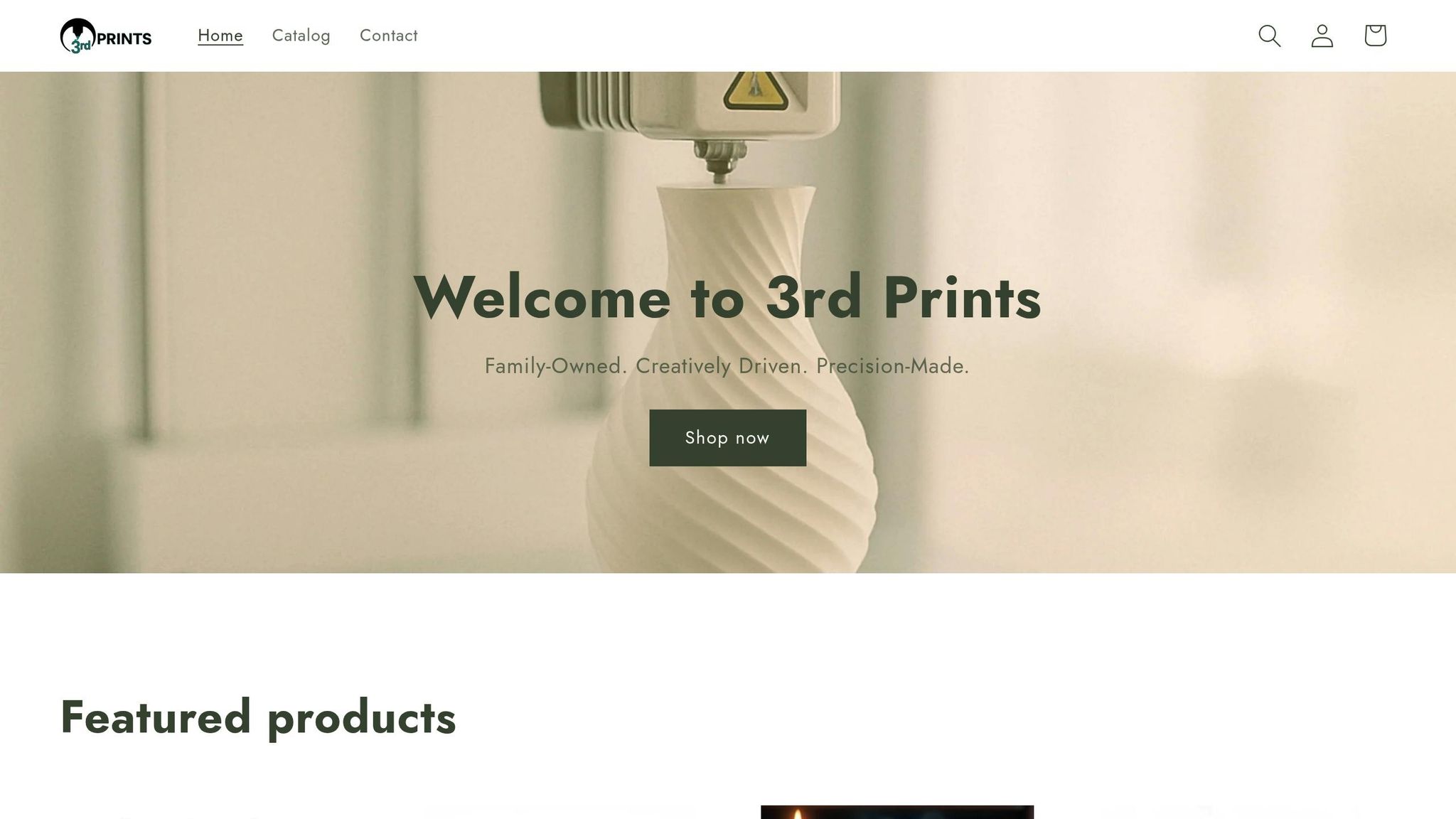
Once you've mastered the basics, looking at professional examples can spark new ideas. Check out 3rd Prints, a platform showcasing a wide range of expertly crafted 3D-printed products. Their work highlights how advanced technology and skilled design can turn ambitious ideas into reality.
Whether you're searching for inspiration or want to see how professional-grade 3D printing can handle intricate geometries and finishes, their collection is a fantastic resource. If you're not ready to tackle a complex project on your own or need a polished result for a specific piece, their custom services are a great option. They allow you to collaborate in the design process while leaving the execution to experienced professionals.
Keep Building and Learning
As you continue honing your 3D printing skills, consider joining online maker communities. These spaces are perfect for sharing designs, solving technical challenges, and pushing the boundaries of what’s possible. Your future projects could include moving parts, integrated electronics, or advanced joinery techniques that once felt out of reach.
Every project you take on sharpens your skills in design, printing, and assembly. Over time, your needs will change, your expertise will grow, and your printer will become an even more indispensable tool. With each step forward, your custom storage solutions will evolve alongside you.
FAQs
What makes 3D-printed storage solutions better than traditional storage options?
3D-printed storage solutions bring a whole new level of personalization and flexibility to organizing your space. Unlike standard storage options, these can be designed to fit exact dimensions, accommodate unique layouts, or align perfectly with your personal style. Whether you're organizing gaming gear, hobby materials, or everyday essentials, they offer a tailored fit for your specific needs.
What’s more, these storage options don’t just serve a practical purpose - they also double as decorative pieces. With precision detailing and the ability to reflect your aesthetic preferences, 3D-printed storage combines functionality with a touch of personality, making it a standout choice for anyone looking for something both useful and visually appealing.
What’s the best 3D printing material for making custom storage solutions?
Choosing the right material for 3D printing is crucial to creating custom storage that's both sturdy and functional. Start by thinking about what you'll be storing - are you planning to hold heavy tools or fragile items like jewelry? Also, consider the conditions where the storage will be used. Will it need to handle heat, moisture, or frequent use?
For most storage designs, PLA is a go-to option because it’s easy to work with and highly adaptable. If you’re looking for something tougher that can resist heat and moisture, PETG is a solid pick. For projects where strength is a top concern, ABS might be the way to go, though it does require a more controlled setup for printing. Match the material to your specific needs to ensure your storage solution is reliable and built to last.
What challenges might I face when 3D printing custom storage, and how can I solve them?
Designing and 3D printing custom storage can present a few challenges, but with the right strategies, they’re easy to handle. One of the main concerns is ensuring your design meets your specific requirements. To address this, take precise measurements and plan thoroughly using intuitive 3D modeling software. This step helps you avoid errors and ensures your storage solution is tailored to your needs.
Another common hurdle is achieving a smooth, accurate print. To improve print quality, make sure your 3D printer is properly calibrated, choose a high-quality filament, and fine-tune your print settings. Running small test prints first can also help you identify and fix any issues before diving into the full project.
Durability is another crucial factor for storage solutions. Opt for materials sturdy enough to handle daily wear and tear, and consider reinforcing your design with thicker walls or added supports where needed. By focusing on preparation and paying attention to these details, you can create storage that’s both functional and personalized.
