
How to Design Retro Fidget Toys with 3D Printing
Retro fidget toys combine nostalgic designs with hands-on fun, and 3D printing makes creating them at home easier than ever. Here’s how to get started:
- Why They’re Popular: Retro fidget toys evoke memories of the 70s–90s with bold shapes, vibrant colors, and mechanical features like spinning tops and joysticks. They’re great for stress relief and sensory interaction.
- 3D Printing Benefits: Affordable printers and free modeling software let you design custom toys. Specialty filaments like glow-in-the-dark or metallic PLA enhance the retro aesthetic. Print times range from 30 minutes to 6 hours.
- Retro Design Tips: Use geometric patterns, vintage color schemes, metallic finishes, and mechanical details like gears or switches for a nostalgic look.
- Tools You’ll Need: Beginner-friendly software like TinkerCAD or advanced tools like Fusion 360 help with modeling. PLA filament is ideal for smooth, colorful prints.
- Steps to Create: Sketch your design, build it in 3D software, print with precise settings (e.g., 0.1 mm layer height, 20% infill), and finish with sanding, painting, or lubrication for smooth operation.
With 3D printing, you can create retro-inspired fidget toys tailored to your style, blending vintage charm with modern creativity.
Supercharge Your 3D Printing: Make a Clicky Fidget with Tinkercad's Sketch Tool!
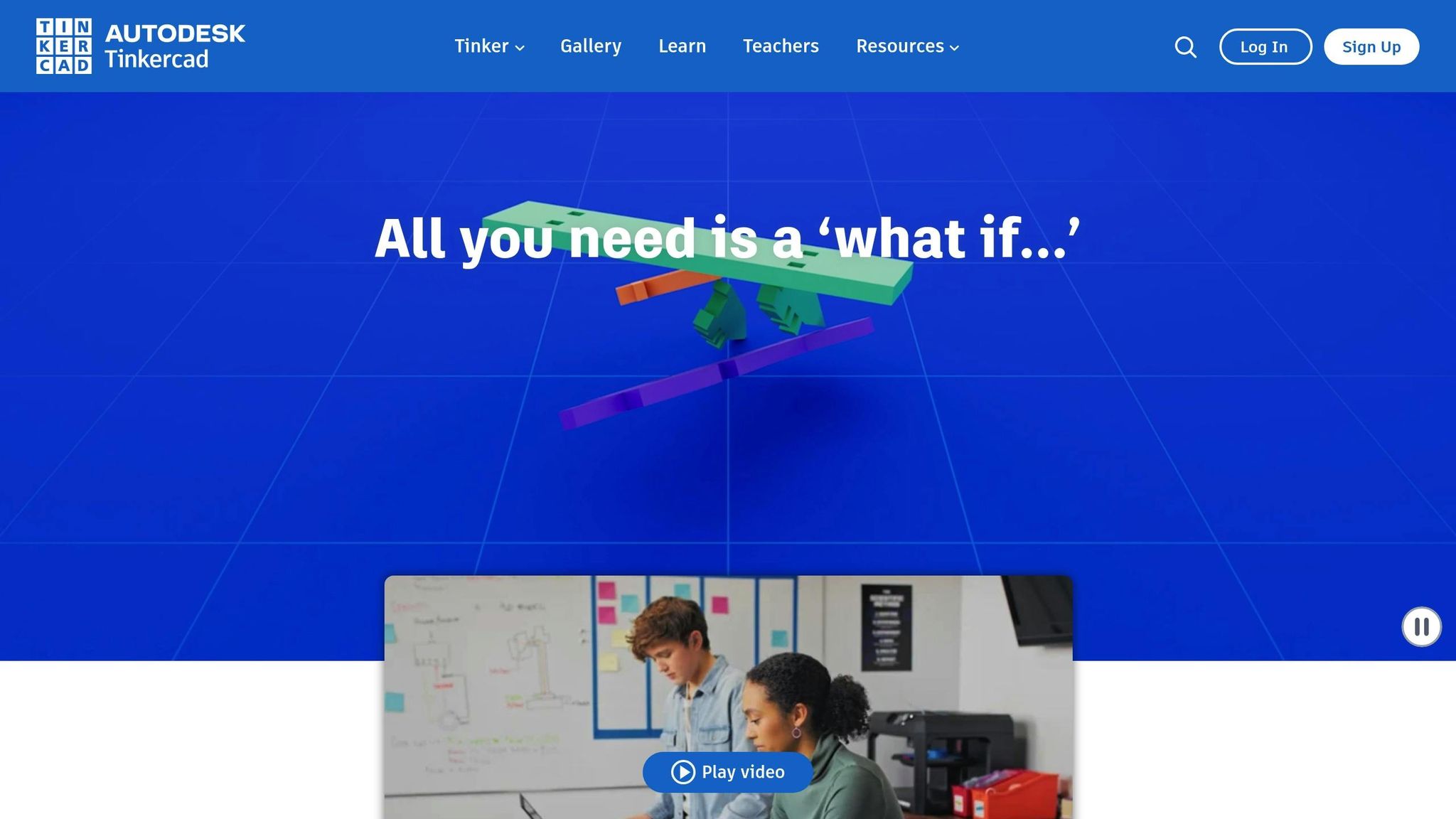
Retro Design Elements for Fidget Toys
Bring a touch of nostalgia to your fidget toys by weaving in design elements from the 1950s through the 1980s. These decades were known for bold patterns, vibrant colors, and a mix of simple yet striking mechanics - all of which can make your designs stand out.
Main Retro Design Features
Geometric patterns play a big role in retro aesthetics. Chevrons, zigzags, circles, and angular shapes create a dynamic sense of rhythm and movement. These patterns are perfect for decorating the surfaces of fidget toys, adding both style and texture.
Vintage color schemes are another essential ingredient. Pastel hues like baby blue, pink, and mint green capture the charm of a 1950s diner vibe. Bold reds and yellows scream 1970s flair, while earthy tones like burnt orange and avocado green bring in the disco-era feel. These palettes instantly transport users back in time.
Metallic finishes can give your fidget toys a sleek, premium vibe. Chrome, brass, and brushed aluminum were staples of mid-century design, often seen in appliances and car interiors. Incorporating these finishes into your toys not only elevates their look but also adds a satisfying tactile quality.
Mechanical details combine aesthetics with functionality. Features like toggle switches, planetary gears, and arcade-inspired designs were iconic in retro products. Adding these elements to fidget toys makes them visually engaging while enhancing their interactive appeal.
| Design Element | Retro Era | Best Application in Fidget Toys |
|---|---|---|
| Geometric Patterns | 1950s–1960s | Surface textures, grip areas |
| Bold Color Blocking | 1970s | Multi-part assemblies, contrast elements |
| Metallic Finishes | 1950s–1980s | Moving parts, accent details |
| Mechanical Details | 1960s–1980s | Functional mechanisms, interactive features |
Thoughtfully combining these features can result in designs that are both visually appealing and highly functional.
Using Retro Elements in Fidget Toy Design
Incorporating functional elements like planetary gears and arcade-style shapes can take your fidget toys to the next level. Planetary gears not only provide smooth, satisfying spins but also showcase the kind of mechanical complexity that retro fans love. Arcade-inspired shapes, on the other hand, evoke instant nostalgia and make your designs instantly recognizable.
For a cohesive retro look, consider color blocking in your designs. Instead of gradual color transitions, opt for sharp contrasts and defined sections. This can be achieved by using multi-part assemblies where each piece is printed in a distinct color, then assembled to create a unified yet vibrant design.
Modern 3D printing technology makes it easier than ever to achieve these retro aesthetics. Multi-color printing and specialty filaments allow you to replicate metallic finishes like chrome and brass or mimic the translucent acrylics popular in the 1970s. You can even use glow-in-the-dark filaments to channel the space-age optimism of that era.
Safety is key, especially if your toys are intended for children. Ensure that detachable parts are secure to avoid choking hazards, and use child-safe, non-toxic materials like PLA or PETG for added peace of mind.
With 3D printing, customization options are nearly limitless. You can tweak color schemes, add personalized initials, or adjust gear ratios to create a one-of-a-kind tactile experience. Retro-inspired fidget toys don’t just look good - they offer a playful and nostalgic escape for users of all ages.
Tools and Materials for 3D Printing Retro Fidget Toys
Turning retro design ideas into physical fidget toys takes the right mix of software, materials, and a well-prepped 3D printer. With the right tools, even beginners can bring vintage-inspired creations to life.
Best 3D Modeling Software Options
The software you choose depends on how complex your designs are and your familiarity with 3D modeling. Here are three solid options:
- TinkerCAD: Perfect for beginners, this browser-based tool uses a simple drag-and-drop interface to build geometric shapes and mechanical parts. Plus, it’s completely free.
- Fusion 360: For more advanced designs, this software provides powerful tools for creating detailed moving parts and complex assemblies. Its parametric modeling feature lets you tweak dimensions without starting over. Hobbyists can use it for free, while professionals need a license costing $495 per year.
- Blender: Ideal for intricate decorative details and organic shapes, Blender is a free, open-source software. While it has a steeper learning curve, it’s packed with robust sculpting and modeling tools.
| Software | Skill Level | Key Strengths | Cost |
|---|---|---|---|
| TinkerCAD | Beginner | Simple, browser-based interface | Free |
| Fusion 360 | Intermediate | Mechanical design, parametric modeling | Free for hobbyists, $495/year for pros |
| Blender | Advanced | Sculpting, complex modeling tools | Free |
Choosing the Right Filament
The filament you pick plays a big role in how your fidget toys look and perform. Here’s a breakdown of some popular options:
- PLA filament: Prints at around 200°C, has minimal odor, and produces smooth surfaces. It’s available in a variety of retro-inspired colors like pastels and bold tones. A 2.2-pound (1-kg) spool typically costs $15–30 from brands like Hatchbox or Overture.
- PETG filament: Known for its strength and flexibility, PETG is a great choice for toys that’ll see heavy use. It prints at around 230°C and offers excellent durability and chemical resistance.
- ABS filament: This filament stands out for its impact resistance and heat tolerance, printing at around 240°C. However, it requires good ventilation due to fumes and has a tendency to warp during printing.
- Silk or metallic PLA: For that authentic retro vibe, these specialty filaments mimic chrome, brass, or copper finishes. They’re great for capturing the metallic look popular in mid-century designs and cost around $20–35 per spool.
If the toys are intended for kids, always prioritize safety. Use non-toxic, food-safe filaments, and avoid designs with small parts that could be choking hazards.
Setting Up Your 3D Printer
A well-configured 3D printer is key to producing high-quality fidget toys. Start by setting the layer height to 0.1–0.15 mm for smoother surfaces. Use 15–30% infill to strike a balance between strength and material efficiency. While this might increase print time, the improved feel is worth it for toys that will be handled frequently.
Orientation is another crucial factor, especially for toys with moving parts. Position components to reduce the need for support material while ensuring strong layer adhesion. Test-print smaller pieces to fine-tune tolerances and verify smooth functionality.
Temperature settings will vary depending on the filament, but consistency is more important than hitting exact numbers. Use a reliable thermometer to ensure your hot-end and print bed maintain steady heat throughout the process. Many entry-level printers can handle these requirements for standard setups in the U.S.
When it comes to slicing software, Cura and PrusaSlicer are excellent free options. They convert your 3D models into printer-friendly instructions and include preset profiles for common filaments, making setup easier.
Lastly, don’t forget about safety and maintenance. Ensure proper ventilation during printing, and keep tools like gloves, safety glasses, sanding blocks, and hobby knives on hand for post-processing. Store your filaments in a cool, dry place to avoid moisture issues that can ruin prints and surface quality.
sbb-itb-c5cd7d3
Step-by-Step Guide: Design and Print Your Retro Fidget Toy
With your tools and materials ready, it’s time to turn your retro fidget toy idea into a reality. This guide will take you from initial sketches to holding the finished product in your hands.
Planning Your Design
Start by sketching your retro-inspired design, focusing on creating a satisfying tactile experience. Incorporate classic geometric shapes like hexagons, circles, or diamonds, and add mechanical elements such as visible gears, spiral patterns, or interlocking rings to give it that vintage engineering vibe.
Keep the toy’s size and weight in mind - make it comfortable to hold and manipulate without causing strain. Plan for moving parts like sliders, rotating elements, or interlocking pieces, and ensure there’s a clearance of 0.2–0.3 mm between components for smooth movement.
Don’t forget about the color scheme. Retro designs often feature bold contrasts like bright orange paired with cream, teal with gold, or the timeless black-and-white combo. Deciding on colors early helps you choose the right filaments or plan for post-print painting. Once your design is clear, you’re ready to create the digital model.
Creating the 3D Model
Open your 3D modeling software and start building the foundation of your toy with basic geometric shapes. For more detailed designs, tools like Fusion 360 allow you to sketch 2D profiles and then extrude them into 3D forms.
Precision is key when modeling moving parts and mechanisms. Use your software’s measurement tools to ensure dimensions are accurate. For gears, design the teeth as separate components using parametric tools, which make it easier to adjust their size and spacing.
If your toy includes modular pieces that snap or slide together, make sure to design male and female connections with proper tolerances. A good rule of thumb is to make the male connector about 0.2–0.3 mm smaller than the female socket to account for printing variations and ensure an easy fit.
Take advantage of your software’s simulation features, if available, to test moving parts. For instance, Fusion 360’s motion study tools can help verify that gears mesh properly and joints move freely without interference. This step can save you time and reduce the need for reprints.
Once your model is complete, export it as an STL or 3MF file. STL files are widely compatible with slicing software, while 3MF files are useful if you’ve assigned colors or materials to different parts of your model. With your file ready, you can move on to printing.
Printing and Finishing Your Toy
Load your STL file into slicing software like Cura or PrusaSlicer. Use a layer height of 0.1–0.15 mm for a smooth, high-quality finish. While this finer resolution increases print time, it significantly enhances the tactile feel of the toy.
Set the infill to 20–25% and use patterns like gyroid or cubic for balanced strength without unnecessary weight. Most prints will take between 1 and 4 hours, depending on the complexity of your design.
Enable support structures for overhangs, choosing the "touching buildplate only" option to minimize cleanup. Orient your model strategically to reduce the need for supports.
During printing, keep an eye on the first few layers to ensure proper bed adhesion, especially for designs with small contact points.
Once printing is complete, carefully remove any supports and sand rough edges using 220–400 grit sandpaper. For moving parts, test their motion and sand contact areas until they move smoothly.
To enhance the performance of moving parts, apply a food-safe lubricant like white lithium grease. This improves the feel of the mechanisms and extends their lifespan. Just make sure to wipe off any excess to avoid attracting dust.
For that retro look, consider painting your toy with acrylic paints in vintage colors. Metallic spray paints can add a chrome or brass finish reminiscent of classic designs. Applying a primer to PLA surfaces before painting improves both adhesion and durability.
Finally, thoroughly test your finished toy. Check that all moving parts function smoothly and ensure there are no sharp edges or weak spots that could affect its usability. And there you have it - a retro fidget toy that’s as fun to use as it is to admire!
Customizing Your Retro Fidget Toys
Give your retro fidget toy a personal touch to match your style or create a thoughtful, one-of-a-kind gift.
Adding Personal Details
Pick custom colors to channel that vintage vibe - think bright orange, teal, or neon pink. Metallic finishes like gold, copper, or chrome can also bring out a retro aesthetic.
If you want multi-color effects, you’ve got options. Use dual extrusion printing if your 3D printer supports it, or paint different sections after printing. Bold color combos, like black and yellow or cream and burnt orange, can really highlight that old-school charm.
Want to make it even more unique? Engraved names or initials are a great way to add a personal touch. Use tools like Tinkercad or Fusion 360 to edit your 3D model before printing. You can add raised or recessed text - raised text is easier to read, while recessed text offers a more subtle look. For smaller toys, initials work best on flat surfaces, so they don’t get lost in the design.
Another fun idea is to include swappable parts. Design interchangeable buttons, gears, or decorative pieces that can be swapped out to change the toy’s appearance or functionality. Just make sure to design with proper clearances so the parts fit securely but are easy to swap. Always use non-toxic, child-safe materials for these components.
These thoughtful details not only make your toy more personal but also enhance its retro appeal, blending nostalgia with modern customization.
Making Custom Orders
If DIY isn’t your thing, you can always order custom-made designs. Personalized fidget toys make fantastic gifts or unique desk accessories. With the growing trend of customized workspace items, 3D-printed fidget toys have become popular for both personal use and corporate gifting.
Take 3rd Prints, for example. They offer unique options like the Flexi ArticuLotl, a functional fidget toy and desk companion priced at $19.99. Or, for something more elaborate, their Crystal Dragon design, available for $39.99, shows how licensed designs can be turned into high-quality, custom pieces[website].
When placing an order, be clear about what you want - specify your preferred colors, engraving text, and any special design features. Many custom shops are happy to tweak existing designs or even create something totally new based on your ideas.
Pricing for custom 3D-printed fidget toys typically ranges from $8 to $30, depending on factors like size, complexity, and how much personalization you want. Basic tweaks like color changes or simple engraving are usually on the lower end, while intricate modular designs will cost more.
The key to great customization is balancing style and practicality. Whether you’re adding initials to a simple spinner or designing a modular toy with interchangeable parts, the goal is to create something that’s as fun to use as it is to look at.
Conclusion: Creating Your Own Retro Fidget Toys
Making your own retro fidget toys with 3D printing is a fun way to combine vintage aesthetics with modern technology. Even if you're new to 3D printing, the process is straightforward and can often be completed in just a few hours, depending on how detailed your design is.
The steps are simple: start by designing your 3D model using beginner-friendly tools like Tinkercad. Next, choose the right materials - PLA filament is a great choice for beginners. Finally, fine-tune your printer settings, such as a layer height between 0.1–0.15 mm and an infill of 15–30%, to strike a good balance between detail and durability. These steps, which we've outlined earlier, will help you create functional toys with a retro vibe.
One of the best parts of this hobby is how customizable it is. You can design pieces that match your personal style, from adding custom engravings to experimenting with retro color schemes - all without breaking the bank. Plus, with plenty of free STL files available online, you can start creating with minimal investment.
Keep safety in mind, especially if you're making toys for kids. Start with simple designs and gradually work your way up to more detailed retro-inspired features as your confidence grows.
Whether you're crafting a classic joystick-style fidget toy or a more complex design with interchangeable parts, the mix of nostalgic charm and modern practicality makes each project a rewarding experience.
FAQs
What should I consider to ensure 3D-printed fidget toys are safe, especially for kids?
When creating 3D-printed fidget toys for children, safety has to come first. Here’s what you need to keep in mind:
- Choose safe materials: Stick to non-toxic options like PLA. It’s biodegradable, free from harmful chemicals, and safer for kids. Steer clear of materials that might splinter or release harmful fumes during the printing process.
- Focus on child-friendly design: Avoid sharp edges or small parts that could pose choking hazards. After printing, smooth out any rough surfaces to prevent scratches or injuries.
- Ensure durability: Go for sturdy materials and designs that won’t easily break into small, hazardous pieces, even with frequent handling.
Before handing the toy over, thoroughly test it to make sure it’s safe. And for younger children, always supervise their playtime to keep things worry-free.
How can I give my retro fidget toys a metallic look with 3D printing?
To give your retro fidget toys a metallic finish, you'll need the right materials and some post-processing techniques. Start by choosing a filament with metallic qualities, like metal-infused PLA or silk PLA, which naturally offers a shiny, metallic-like look straight from the printer. If you want a more realistic metal appearance, try these approaches:
- Sanding and Polishing: Use fine-grit sandpaper to smooth the surface, then polish it to bring out a reflective, metallic sheen.
- Painting: Apply metallic spray paint or acrylic paint for a convincing metal look. Don’t forget to prime the surface and use a sealant to ensure the finish lasts.
- Electroplating: For those with experience, electroplating can coat your printed toy with a thin layer of actual metal, giving it a truly authentic metallic feel.
Play around with these techniques to achieve the perfect finish for your retro-inspired design!
What challenges do beginners face when designing retro fidget toys with 3D printing, and how can they solve them?
Beginners often face hurdles like picking the right materials, crafting designs that are both functional and eye-catching, and ensuring their 3D models are ready for printing. While these challenges might seem daunting at first, they can be tackled with the right approach.
When it comes to material selection, PLA filament is an excellent starting point. It's affordable, easy to use, and works perfectly for most fidget toy designs. For design-related struggles, keep it simple - start with basic shapes and create prototypes to tweak and improve functionality. Using free or beginner-friendly design software can also make the process smoother. Finally, before hitting "print", make sure your 3D model is sliced and scaled correctly for your printer. Tools like mesh repair software can help you catch and fix any errors. With some practice, these steps will soon feel like second nature!
